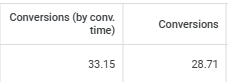“Conversion by Time” vs. “Conversion” in Google Ads: Which Should You Use and Why?
When evaluating performance in Google Ads, a common question many digital marketers
What’s the difference between “Conversion by Time” and “Conversion”? These two metrics might sound similar, but they have unique differences that can significantly impact your analysis and strategy.

Let’s break down each term, how they work, and how to decide which one best serves your needs.
What is Conversion by Time?
“Conversion by Time” refers to when a conversion event actually takes place. For example, if a user completes a purchase on November 10th, this conversion is recorded as happening on that specific day.
How It Works: This approach attributes conversions to the date when users complete the action, regardless of when they initially clicked on the ad.
Benefits: It provides insight into trends in user behavior, showing daily and seasonal patterns by capturing when conversions actually occur. This can be helpful for tracking the real-time impact of your campaigns.
Ideal For: If your goal is to analyze actual behavior patterns or see which days are driving the most sales or sign-ups, “Conversion by Time” is an excellent choice. It helps you understand when users are most likely to complete conversions.
What is Conversion (Conversion Date)?
In contrast, Conversion (Conversion Date) refers to attributing the conversion to the original date of the ad click that led to it. For instance, if a user clicks an ad on November 1st and completes a purchase on November 10th, Google Ads will attribute this conversion back to November 1st.
How It Works: Google Ads links the conversion to the initial click date, providing a view of how campaigns performed based on when the ad first engaged the user.
Benefits: This approach is valuable when analyzing the effectiveness of specific campaigns or keywords that initiated the user’s journey. By attributing conversions back to the click date, advertisers gain insight into which ads and keywords successfully led to conversions, even if there was a delay.
Ideal For: Use Conversion (Conversion Date) when you want to understand the impact of specific ad campaigns, optimize budgets, and see which clicks and keywords are ultimately driving conversions.
Choosing the Right Metric: When to Use Each
When deciding between these two approaches, it’s essential to think about your campaign goals and the type of analysis you need.
Conversion by Time: If you’re interested in actual behavior trends, seasonal spikes, and forecasting, this metric provides a clearer picture of conversion activity as it happens. It’s especially useful for sales analysis, daily reporting, and tracking seasonal performance.
Conversion (Conversion Date): If you’re optimizing campaigns for specific keywords, ad groups, or campaigns, Conversion (Conversion Date) helps you see the return on clicks, enabling you to understand and enhance the effectiveness of your ads. This view is particularly helpful for refining budget allocation and boosting campaign ROI by showing which ads and keywords lead to conversions, regardless of timing.
Practical Tips for Using Both Metrics in Google Ads
Google Ads offers tools to see both metrics for a balanced analysis. By using the Time Lag Report, you can identify the average delay between clicks and conversions, helping you understand how quickly users convert after interacting with your ads. This report reveals how long it typically takes for a click to result in a conversion, which is valuable when choosing your attribution approach.
When conversion by time is higher than conversion (conversion date), it typically indicates that users are taking action (e.g., making purchases, signing up) after a longer delay from their initial ad click. Here are some common reasons for this discrepancy:
Delayed Conversions: Users may click an ad but only complete the conversion action (such as purchasing) days or even weeks later. This delay can cause more conversions to show up in conversion by time (the actual conversion date) rather than in conversion (click date), as new conversions continue to be added based on real-time activity.
Seasonal or Time-Sensitive Demand: If there’s a peak or spike in conversion behavior due to a seasonal sale, promotion, or other time-sensitive factor, more users might convert after the initial click, leading to a higher conversion count on the actual conversion dates. This often results in a difference if you’re looking at the data within a limited timeframe.
Complex Buying Journeys: For products or services with longer consideration periods like high-ticket items or travel bookings, users often research and revisit multiple times before committing to the final purchase. This often results in more conversions being recorded on later dates than on the original click date.
Which Should You Use?
In general, it depends on your goals:
Use Conversion by Time for high-level insights on user behavior, seasonal trends, and forecasting.
Use Conversion (Conversion Date) to optimize campaigns, track click-to-conversion performance, and allocate budgets to the most effective ads.
Most advertisers start with Conversion (Conversion Date) to improve campaign performance and budget allocation, but switching to Conversion by Time offers an additional layer of insight for longer-term planning and trend analysis.
Conclusion
Both Conversion by Time and Conversion (Conversion Date) provide valuable perspectives on your Google Ads performance.
By understanding these metrics and how to use them, you can make data-driven decisions that optimize your campaigns and align with your broader marketing goals. Use both strategically to gain a full picture of your campaigns’ impact from the day users click to the moment they convert.